How do I setup my domain on Register.com
- Log in to your Account Manager.
Select Domain Nameon the left side of the page.
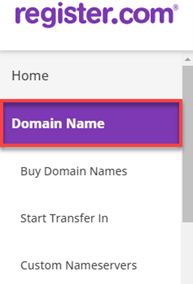
- Select the domain name you want to change. If you only have one domain, you will be taken directly to the Domain Details page.
On the domain page, go down to the Advanced Tools section.
Click Manage next to Advanced DNS Records.
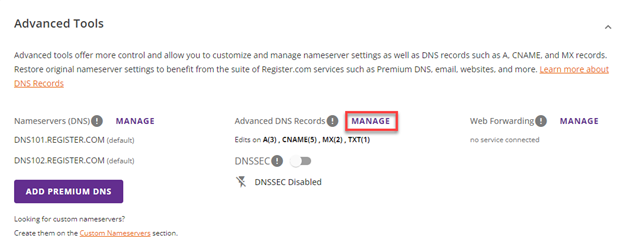
A new page will open.
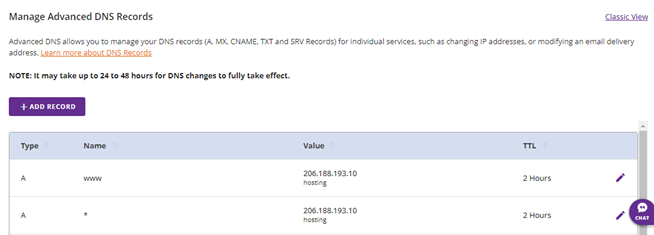
- Click +Add Record. A new window will open.
- For the Type make sure it is set to CNAME. Select Refers to from the drop-down menu and choose 'www'.

- Next, enter the priority and TTL. The TTL default is 7200 (2 hours).
- Click the Add button.
- In Clippings.me, enter your domain in the Domains setup panel and click to verify (you may need to wait 30 mins for the domain information to propagate).
If you experience problems, please email us and we'll be happy to help!
